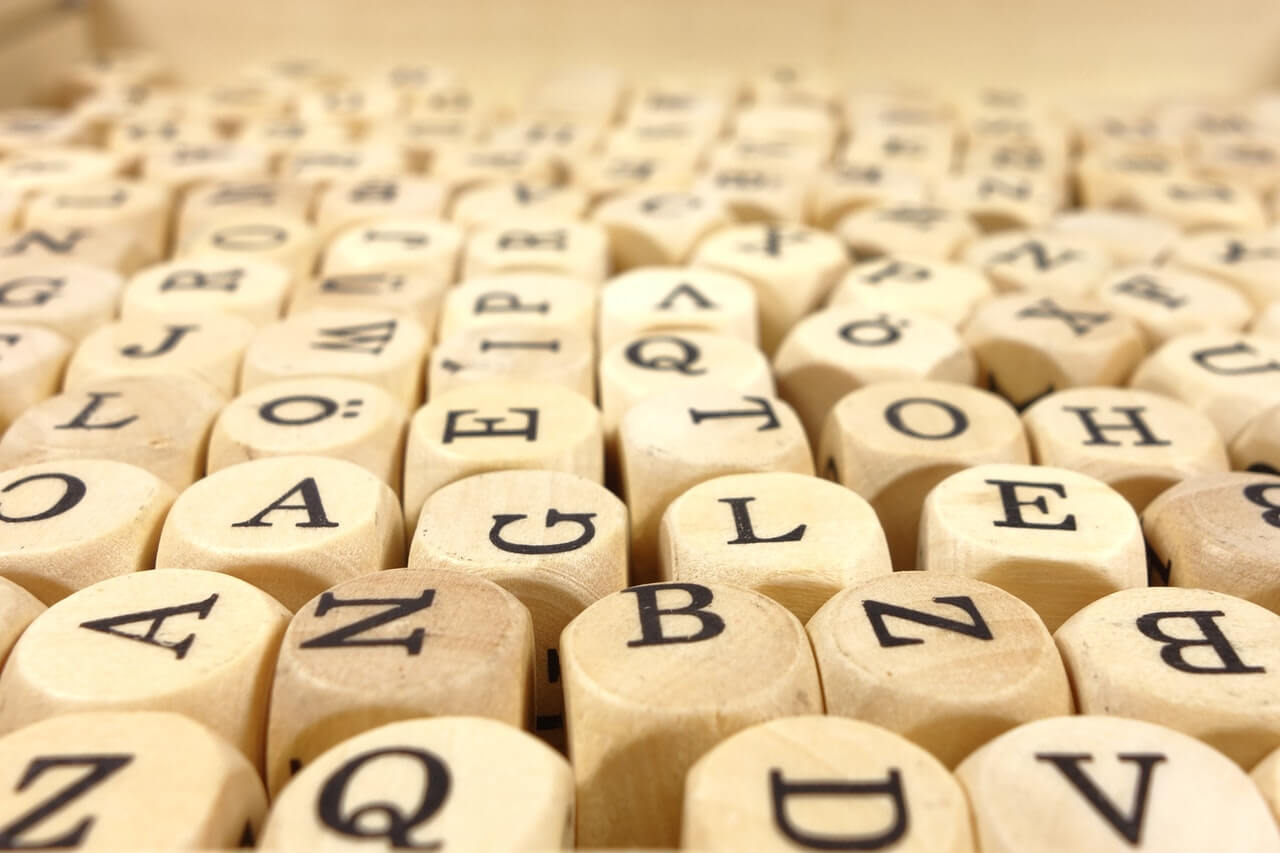git cleanコマンドでドライラン(dry run)して削除対象ファイルを確認する方法
git cleanコマンドでドライラン(dry run)して削除対象ファイルを確認するには-nオプションを指定します。
オプションの説明
-n, --dry-run
Don’t actually remove anything, just show what would be done.
-nオプションを指定した場合(ファイルは削除されない)
$ git status -s M a.txt A b.txt ?? c.txt ?? d.txt $ git clean -n Would remove c.txt Would remove d.txt $ git status -s M a.txt A b.txt ?? c.txt ?? d.txt
-nオプションを指定しない場合(ファイルは削除するには-fオプションを指定)
$ git status -s M a.txt A b.txt ?? c.txt ?? d.txt $ git clean fatal: clean.requireForce defaults to true and neither -i, -n, nor -f given; refusing to clean $ git clean -f Removing c.txt Removing d.txt $ git status -s M a.txt A b.txt