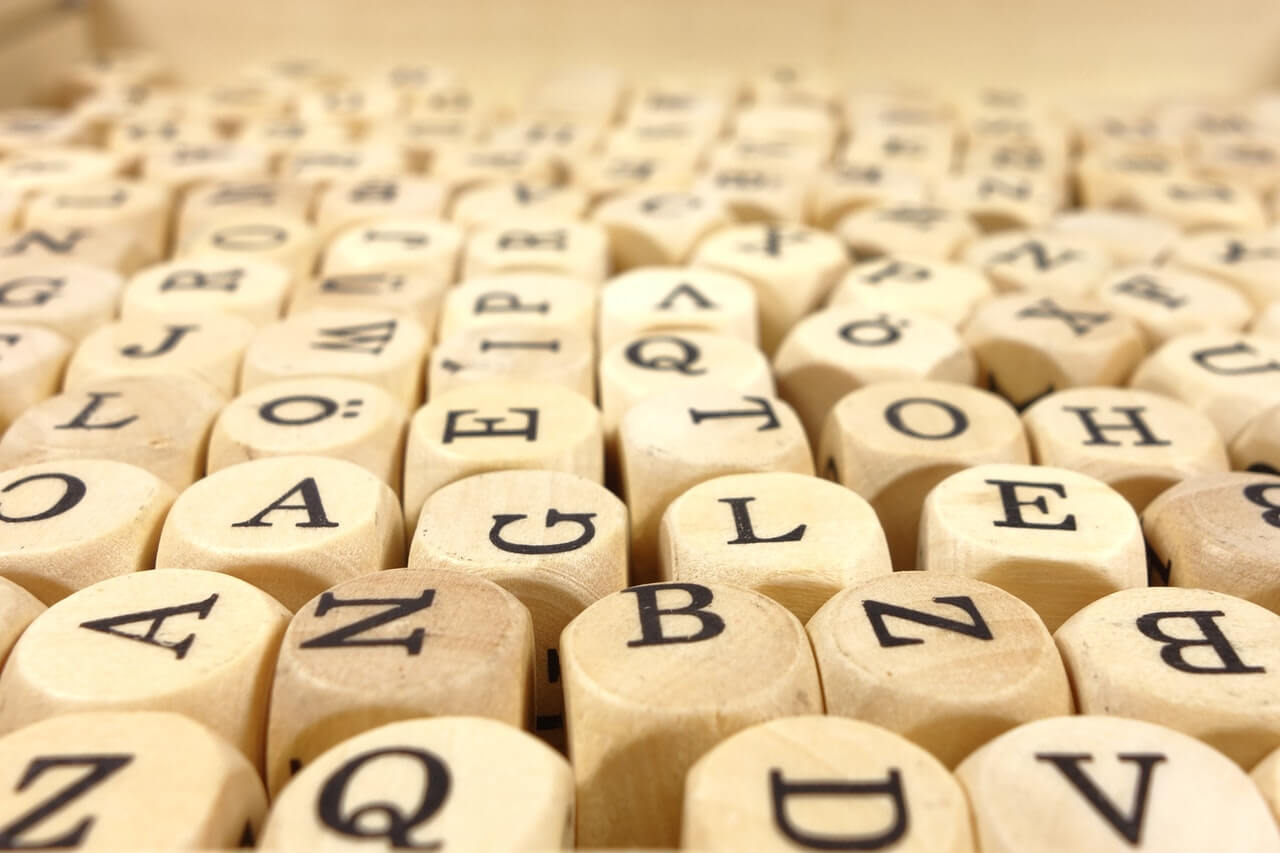git cleanコマンドでIgnored files(無視ファイル)を削除する方法
git cleanコマンドでIgnored files(無視ファイル)も併せて削除するには-xオプション、Ignored files(無視ファイル)のみを削除するには-Xオプションを指定します。
オプションの説明
-x
Don’t use the standard ignore rules (see gitignore(5)), but still use the ignore rules given with -e options from the command line. This allows removing
all untracked files, including build products. This can be used (possibly in conjunction with git restore or git reset) to create a pristine working
directory to test a clean build.
-X
Remove only files ignored by Git. This may be useful to rebuild everything from scratch, but keep manually created files.
-x, -Xオプションを指定した場合(-nオプションはドライラン)
$ git status --ignored
On branch master
Changes to be committed:
(use "git restore --staged ..." to unstage)
modified: a.txt
new file: b.txt
Untracked files:
(use "git add ..." to include in what will be committed)
c.txt
Ignored files:
(use "git add -f ..." to include in what will be committed)
d.obj
$ git clean -n -x
Would remove c.txt
Would remove d.obj
$ git clean -n -X
Would remove d.obj
-x, -Xオプションを指定しない場合
$ git status --ignored
On branch master
Changes to be committed:
(use "git restore --staged ..." to unstage)
modified: a.txt
new file: b.txt
Untracked files:
(use "git add ..." to include in what will be committed)
c.txt
Ignored files:
(use "git add -f ..." to include in what will be committed)
d.obj
$ git clean -n
Would remove c.txt