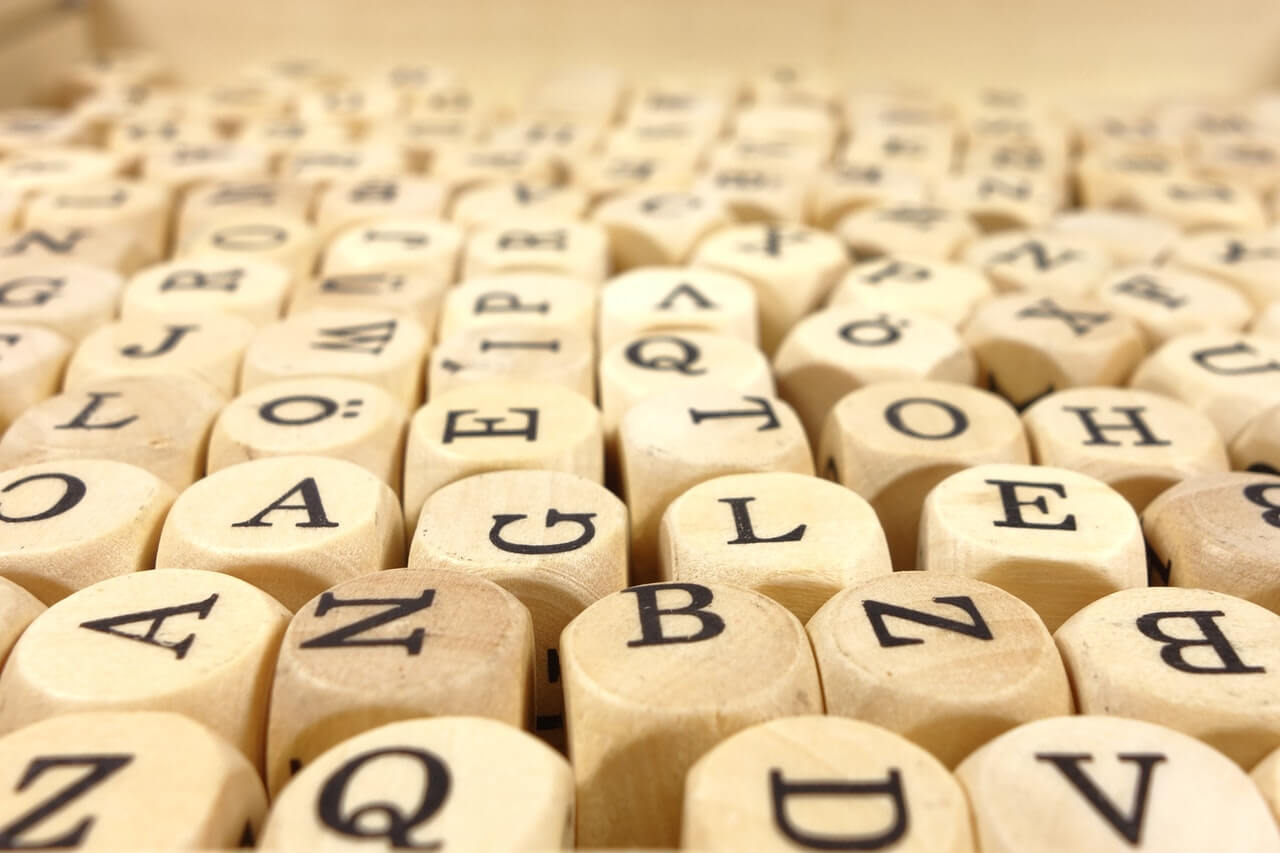git restoreコマンドでファイルを特定コミットまで戻す方法
git restoreコマンドでファイルを特定コミットまで戻すには-sオプションを指定します。
オプションの説明
-s <tree>, --source=<tree>
Restore the working tree files with the content from the given tree. It is common to specify the source tree by naming a commit, branch or tag associated
with it.
If not specified, the contents are restored from HEAD if --staged is given, otherwise from the index.
As a special case, you may use "A...B" as a shortcut for the merge base of A and B if there is exactly one merge base. You can leave out at most one of A
and B, in which case it defaults to HEAD.
-sオプションを指定した場合
$ cat test.txt a b c $ git restore -s HEAD^ test.txt # 1つ前のコミット $ cat test.txt a b $ git restore -s HEAD~2 test.txt # 2つ前のコミット $ cat test.txt a $ git restore -s f761ffe test.txt # 1つ前のコミットのハッシュ値で指定 $ cat test.txt a b $ git restore -s HEAD test.txt # HEADに戻す $ cat test.txt a b c
-sオプションを指定しない場合(デフォルトはワーキングツリーをHEADに戻す)
$ cat test.txt a b c $ git restore -s HEAD~2 test.txt # 2つ前のコミット $ cat test.txt a $ git restore test.txt # オプション指定なしはHEADに戻す $ cat test.txt a b c