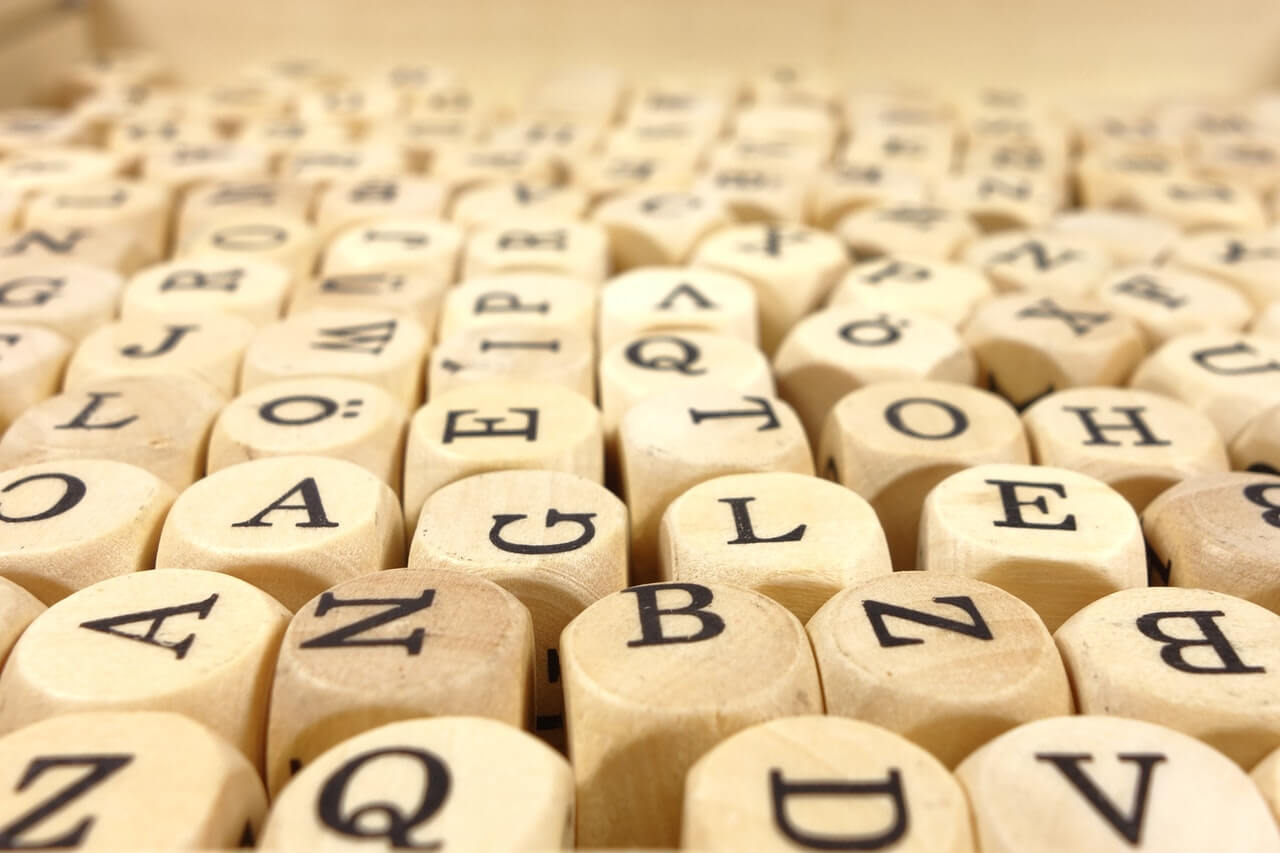git restoreコマンドでステージングを取り消してワークツリーを元に戻す方法
git restoreコマンドでステージングを取り消してワークツリーを元に戻すには-Wオプションと-Sオプションを指定します。
オプションの説明
-W, --worktree, -S, --staged
Specify the restore location. If neither option is specified, by default the working tree is restored. Specifying --staged will only restore the index.
Specifying both restores both.
-Wオプションと-Sオプションを指定した場合
$ git status
On branch master
Changes to be committed:
(use "git restore --staged <file>..." to unstage)
modified: test.txt
Changes not staged for commit:
(use "git add <file>..." to update what will be committed)
(use "git restore <file>..." to discard changes in working directory)
modified: test.txt
$ git restore -W -S test.txt
$ git status
On branch master
nothing to commit, working tree clean
-Wオプションと-Sオプションを指定しない場合(デフォルトはワーキングツリーの変更取り消し)
$ git status
On branch master
Changes to be committed:
(use "git restore --staged <file>..." to unstage)
modified: test.txt
Changes not staged for commit:
(use "git add <file>..." to update what will be committed)
(use "git restore <file>..." to discard changes in working directory)
modified: test.txt
$ git restore test.txt
$ git status
On branch master
Changes to be committed:
(use "git restore --staged <file>..." to unstage)
modified: test.txt

Git:git restoreコマンドでステージングを取り消す方法
git restoreコマンドでステージングを取り消す方法 git restoreコマンドでステージングを取り消すには-Sオプションを指定します。 オプションの説明 -W, --worktree, -S, --staged Specify ...