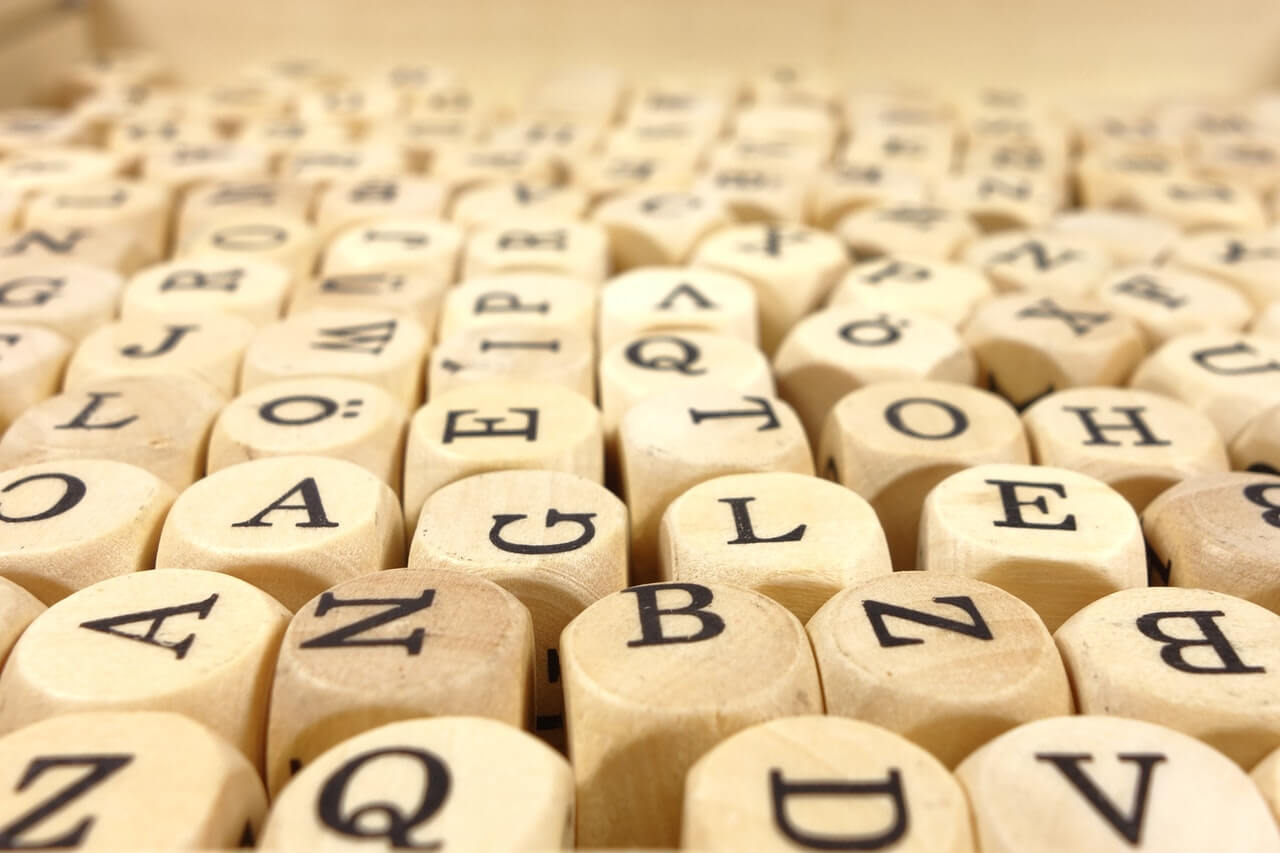git cleanコマンドでディレクトリを削除する方法
git cleanコマンドでディレクトリを削除するには-dオプションを指定します。
オプションの説明
-d
Normally, when no <path> is specified, git clean will not recurse into untracked directories to avoid removing too much. Specify -d to have it recurse
into such directories as well. If any paths are specified, -d is irrelevant; all untracked files matching the specified paths (with exceptions for nested
git directories mentioned under --force) will be removed.
-dオプションを指定した場合(-nオプションはドライラン)
$ git status
On branch master
Changes to be committed:
(use "git restore --staged ..." to unstage)
modified: a.txt
new file: b.txt
new file: test1/c.txt
Untracked files:
(use "git add ..." to include in what will be committed)
d.txt
test2/
$ git clean -n -d
Would remove d.txt
Would remove test2/
-dオプションを指定しない場合
$ git status
On branch master
Changes to be committed:
(use "git restore --staged ..." to unstage)
modified: a.txt
new file: b.txt
new file: test1/c.txt
Untracked files:
(use "git add ..." to include in what will be committed)
d.txt
test2/
$ git clean -n
Would remove d.txt