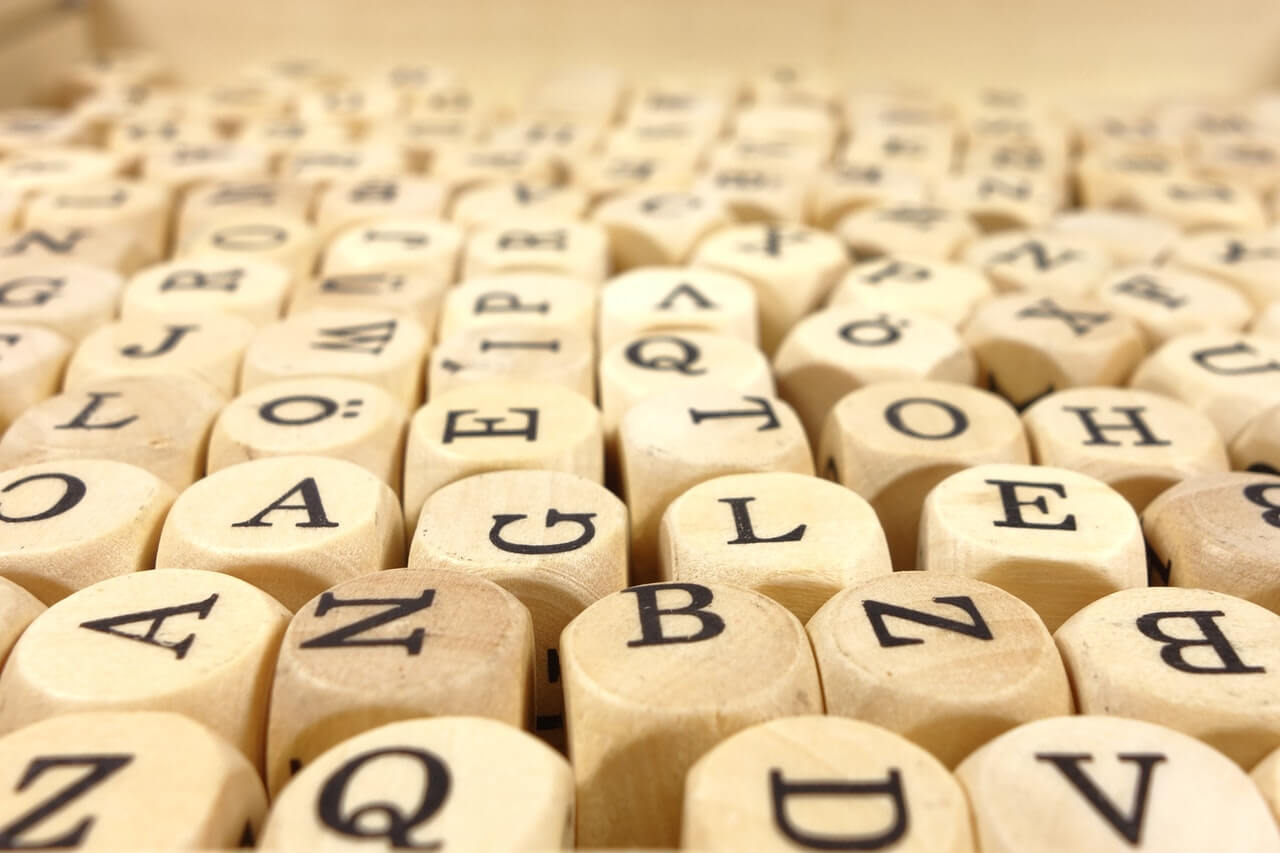git stashコマンドでファイルを指定して退避する方法
git stashコマンドでファイルを指定して退避するにはpushサブコマンドで--のあとにファイルを指定します。
オプションの説明
push [-p|--patch] [-k|--[no-]keep-index] [-u|--include-untracked] [-a|--all] [-q|--quiet] [-m|--message <message>] [--pathspec-from-file=<file>
[--pathspec-file-nul]] [--] [<pathspec>...]
Save your local modifications to a new stash entry and roll them back to HEAD (in the working tree and in the index). The <message> part is optional and
gives the description along with the stashed state.
For quickly making a snapshot, you can omit "push". In this mode, non-option arguments are not allowed to prevent a misspelled subcommand from making an
unwanted stash entry. The two exceptions to this are stash -p which acts as alias for stash push -p and pathspec elements, which are allowed after a
double hyphen -- for disambiguation.
--のあとにファイルを指定した場合
$ git status
On branch master
Your branch is up to date with 'origin/master'.
Changes to be committed:
(use "git restore --staged <file>..." to unstage)
new file: a.txt
new file: b.txt
new file: c.txt
$ git stash push -- a.txt c.txt
Saved working directory and index state WIP on master: 8b7c11b866 The fifth batch
$ git status
On branch master
Your branch is up to date with 'origin/master'.
Changes to be committed:
(use "git restore --staged <file>..." to unstage)
new file: b.txt
ファイルを指定しない場合
$ git status
On branch master
Your branch is up to date with 'origin/master'.
Changes to be committed:
(use "git restore --staged <file>..." to unstage)
new file: a.txt
new file: b.txt
new file: c.txt
$ git stash push
Saved working directory and index state WIP on master: 8b7c11b866 The fifth batch
$ git status
On branch master
Your branch is up to date with 'origin/master'.
nothing to commit, working tree clean