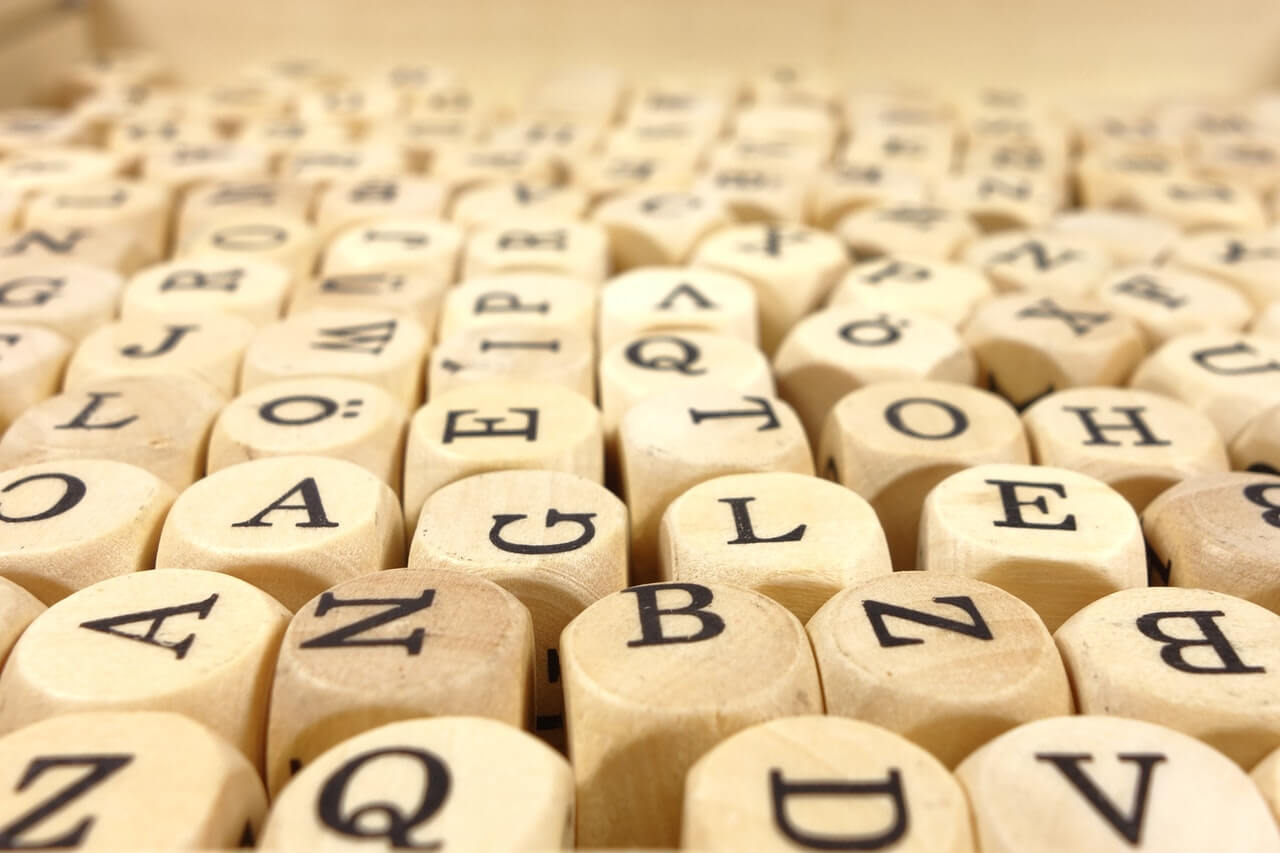git stashコマンドですべてのファイル(未追跡と無視ファイル含めて)を退避する方法
git stashコマンドですべてのファイル(未追跡と無視ファイル含めて)を退避するにはpushサブコマンドで-aオプションを指定します。
オプションの説明
-a, --all
This option is only valid for push and save commands.
All ignored and untracked files are also stashed and then cleaned up with git clean.
-aオプションを指定した場合
$ git status --ignored
On branch master
Your branch is up to date with 'origin/master'.
Changes to be committed:
(use "git restore --staged <file>..." to unstage)
new file: a.txt
new file: b.txt
Untracked files:
(use "git add <file>..." to include in what will be committed)
c.txt
Ignored files:
(use "git add -f <file>..." to include in what will be committed)
d.obj
$ git stash push -a
Saved working directory and index state WIP on master: 8b7c11b866 The fifth batch
$ git status --ignored
On branch master
Your branch is up to date with 'origin/master'.
nothing to commit, working tree clean
-aオプションを指定しない場合
$ git status --ignored
On branch master
Your branch is up to date with 'origin/master'.
Changes to be committed:
(use "git restore --staged <file>..." to unstage)
new file: a.txt
new file: b.txt
Untracked files:
(use "git add <file>..." to include in what will be committed)
c.txt
Ignored files:
(use "git add -f <file>..." to include in what will be committed)
d.obj
$ git stash push
Saved working directory and index state WIP on master: 8b7c11b866 The fifth batch
$ git status --ignored
On branch master
Your branch is up to date with 'origin/master'.
Untracked files:
(use "git add <file>..." to include in what will be committed)
c.txt
Ignored files:
(use "git add -f <file>..." to include in what will be committed)
d.obj
nothing to commit, working tree clean

Git:git stashコマンドでUntracked files(未追跡ファイル)も退避する方法
git stashコマンドでUntracked files(未追跡ファイル)も退避する方法 git stashコマンドでUntracked files(未追跡ファイル)も退避するにはpushサブコマンドで-uオプションを指定します。 オプシ...