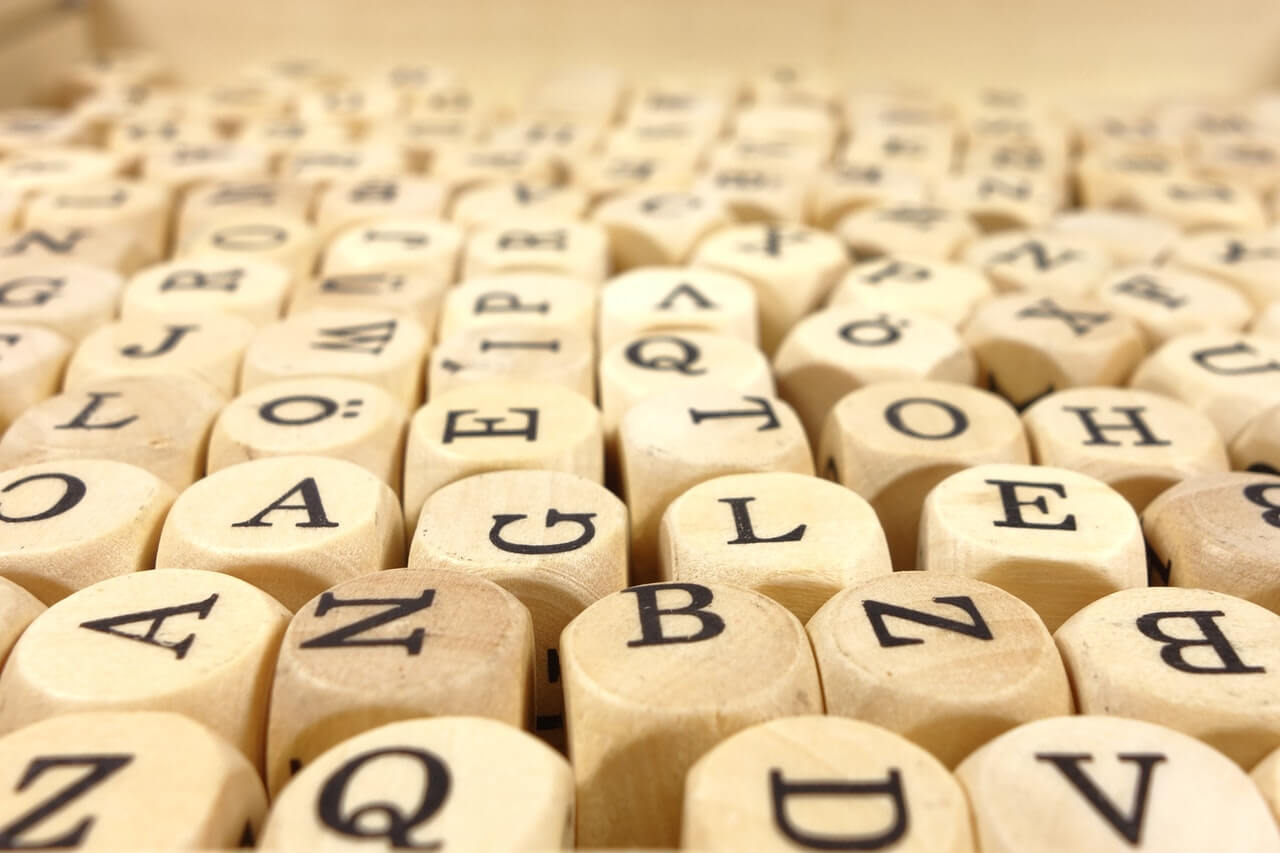git stashコマンドで退避したエントリーの一覧を確認する方法
git stashコマンドで退避したエントリーの一覧を確認するにはlistサブコマンドを指定します。
オプションの説明
list [<log-options>]
List the stash entries that you currently have. Each stash entry is listed with its name (e.g. stash@{0} is the latest entry, stash@{1} is the one
before, etc.), the name of the branch that was current when the entry was made, and a short description of the commit the entry was based on.
stash@{0}: WIP on submit: 6ebd0e2... Update git-stash documentation
stash@{1}: On master: 9cc0589... Add git-stash
The command takes options applicable to the git log command to control what is shown and how. See git-log(1).
listサブコマンドを指定した場合(stash@{0}が最新のエントリー)
$ git stash list
stash@{0}: On master: test
stash@{1}: On master: with message
stash@{2}: WIP on master: 8b7c11b866 The fifth batch
$ git stash push -m "new entry"
Saved working directory and index state On master: new entry
$ git stash list
stash@{0}: On master: new entry
stash@{1}: On master: test
stash@{2}: On master: with message
stash@{3}: WIP on master: 8b7c11b866 The fifth batch