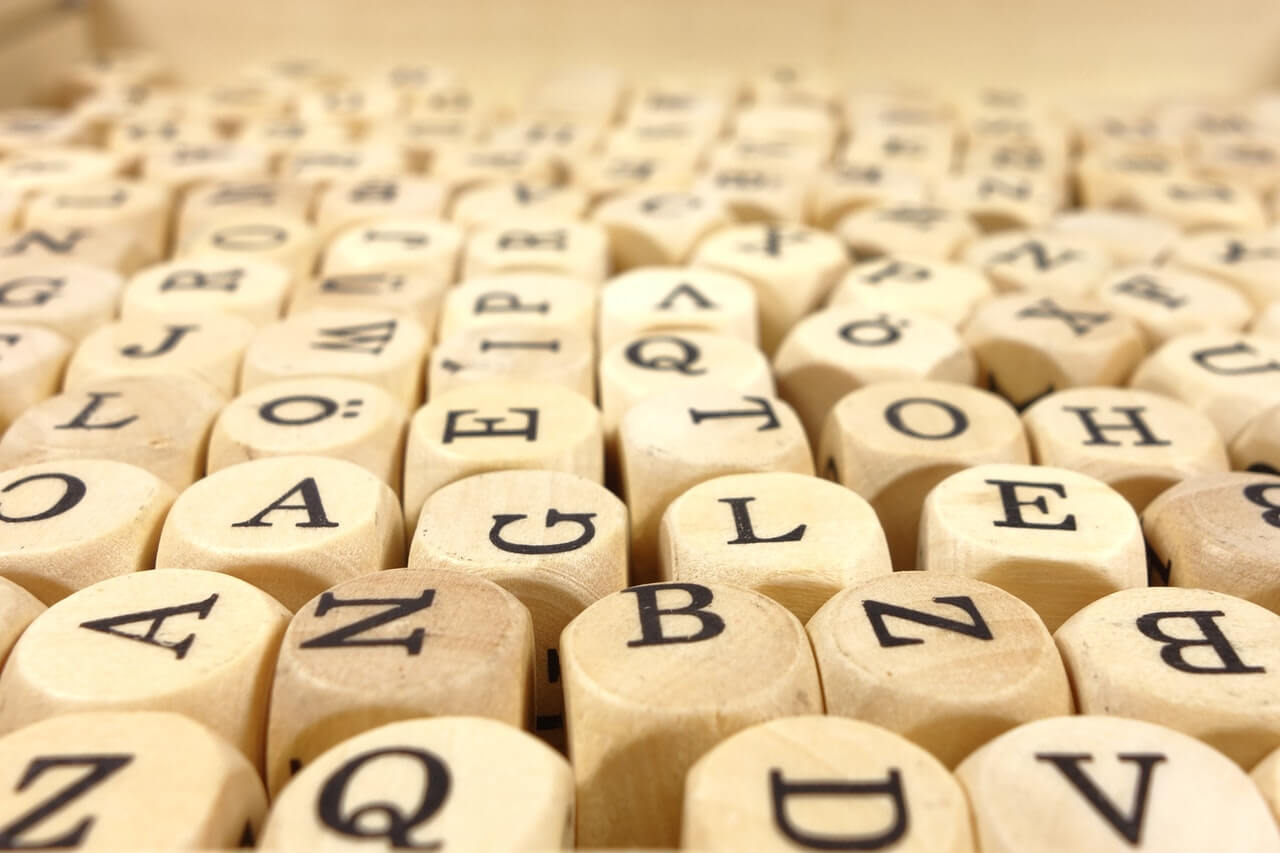git initコマンドでブランチ名を指定して作成する方法
git initコマンドでブランチ名を指定して作成するには-bオプションを指定します。
オプションの説明
-b <branch-name>, --initial-branch=<branch-name>
Use the specified name for the initial branch in the newly created repository. If not specified, fall back to the default name (currently master, but
this is subject to change in the future; the name can be customized via the init.defaultBranch configuration variable).
-bオプションを指定した場合
$ mkdir codebase $ cd codebase $ git init -b main Initialized empty Git repository in /home/testuser/codebase/.git/ $ git branch --show-current main
-bオプションを指定しない場合
$ mkdir codebase $ cd codebase $ git init hint: Using 'master' as the name for the initial branch. This default branch name hint: is subject to change. To configure the initial branch name to use in all hint: of your new repositories, which will suppress this warning, call: hint: hint: git config --global init.defaultBranch <name> hint: hint: Names commonly chosen instead of 'master' are 'main', 'trunk' and hint: 'development'. The just-created branch can be renamed via this command: hint: hint: git branch -m <name> Initialized empty Git repository in /home/testuser/codebase/.git/ $ git branch --show-current master