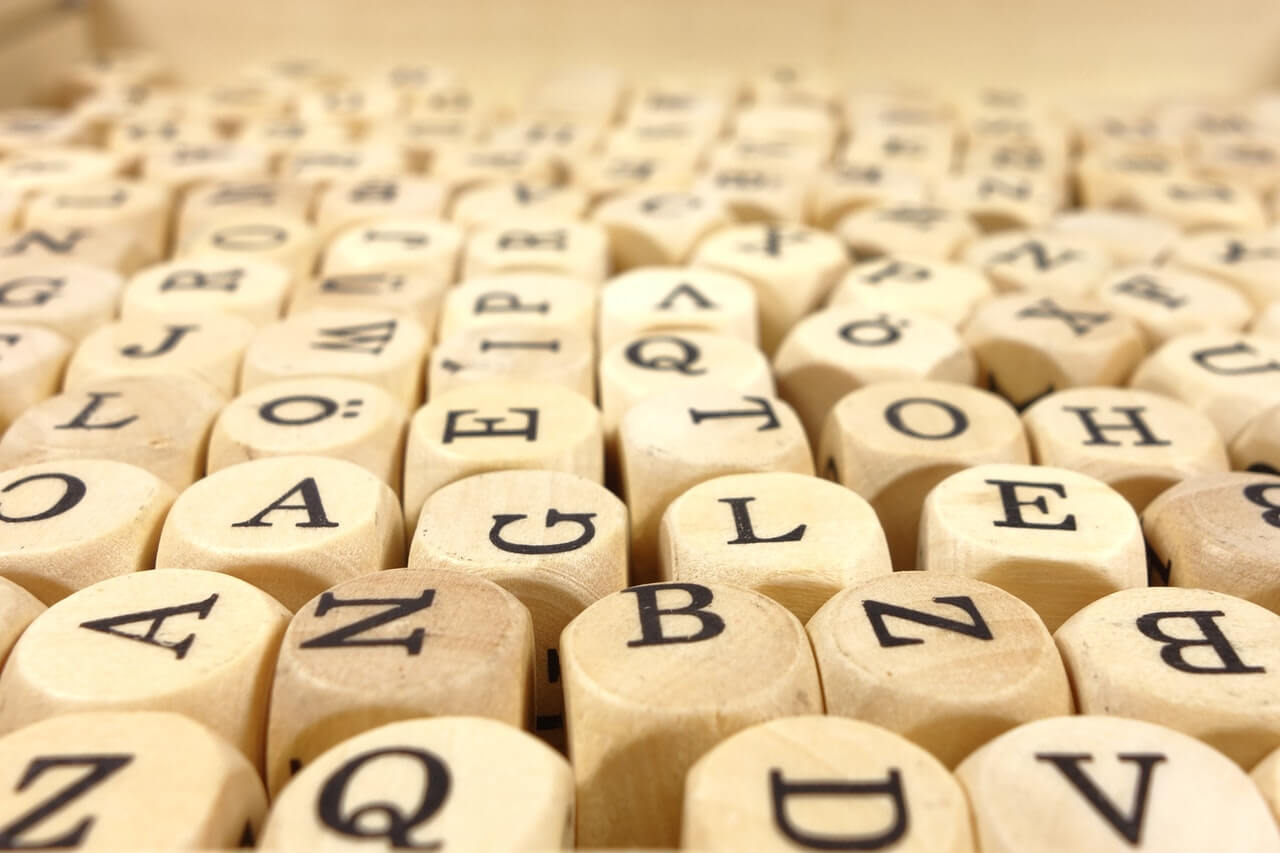git addコマンドでドライラン(dry run)して対象ファイルを確認する方法
git addコマンドでドライラン(dry run)して対象ファイルを確認するには-nオプションを指定します。
オプションの説明
-n, --dry-run
Don’t actually add the file(s), just show if they exist and/or will be ignored.
-nオプションを指定した場合
$ git status
On branch master
Your branch is up to date with 'origin/master'.
Changes not staged for commit:
(use "git add/rm ..." to update what will be committed)
(use "git restore ..." to discard changes in working directory)
deleted: COPYING
modified: Makefile
modified: README.md
modified: SECURITY.md
Untracked files:
(use "git add ..." to include in what will be committed)
test.txt
no changes added to commit (use "git add" and/or "git commit -a")
$ git add -n *.md
add 'README.md'
add 'SECURITY.md'
$ git status On branch master
Your branch is up to date with 'origin/master'.
Changes not staged for commit:
(use "git add/rm ..." to update what will be committed)
(use "git restore ..." to discard changes in working directory)
deleted: COPYING
modified: Makefile
modified: README.md
modified: SECURITY.md
Untracked files:
(use "git add ..." to include in what will be committed)
test.txt
no changes added to commit (use "git add" and/or "git commit -a")
-nオプションを指定しない場合
$ git status
On branch master
Your branch is up to date with 'origin/master'.
Changes not staged for commit:
(use "git add/rm ..." to update what will be committed)
(use "git restore ..." to discard changes in working directory)
deleted: COPYING
modified: Makefile
modified: README.md
modified: SECURITY.md
Untracked files:
(use "git add ..." to include in what will be committed)
test.txt
no changes added to commit (use "git add" and/or "git commit -a")
$ git add *.md
$ git status
On branch master
Your branch is up to date with 'origin/master'.
Changes to be committed:
(use "git restore --staged ..." to unstage)
modified: README.md
modified: SECURITY.md
Changes not staged for commit:
(use "git add/rm ..." to update what will be committed)
(use "git restore ..." to discard changes in working directory)
deleted: COPYING
modified: Makefile
Untracked files:
(use "git add ..." to include in what will be committed)
test.txt