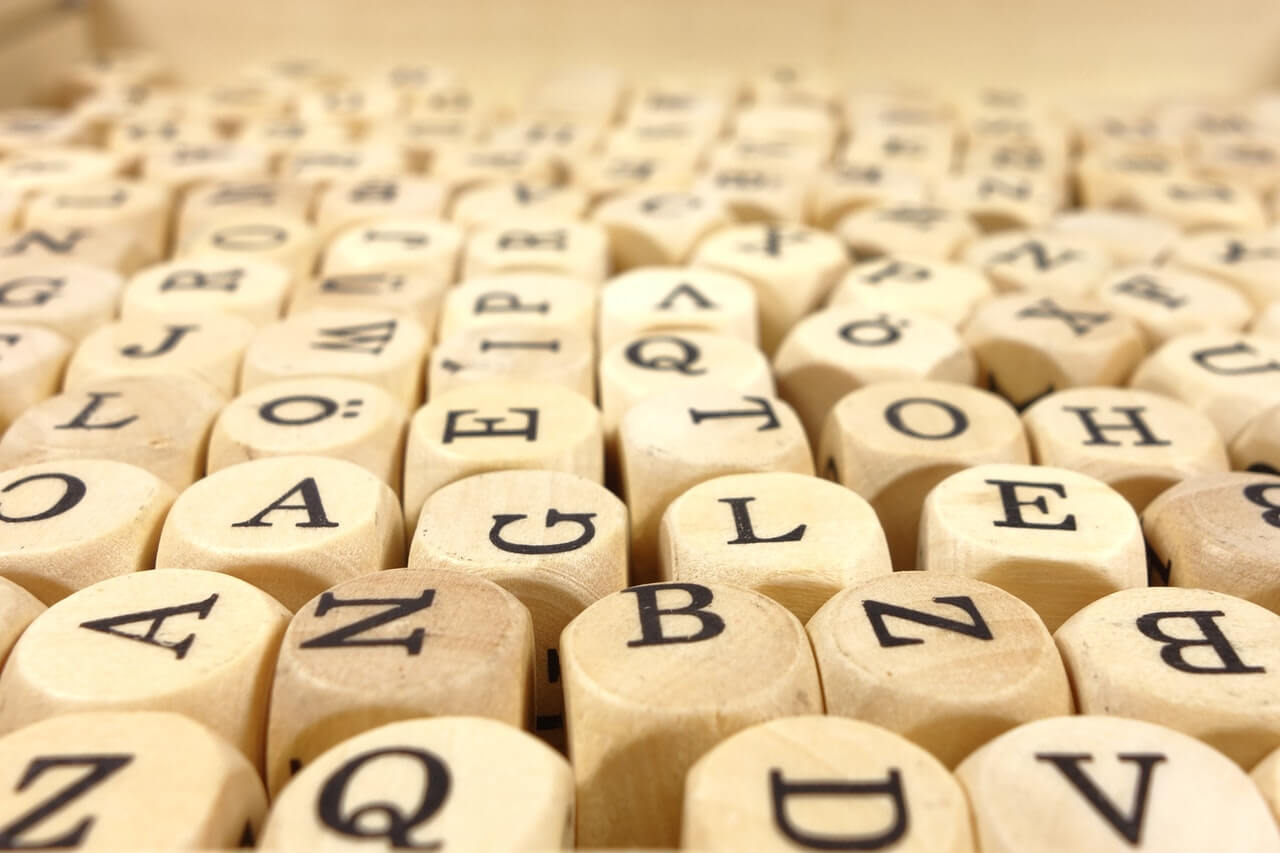ブランチ名をmasterではなくmainで作成する方法
ブランチ名をmasterではなくmainで作成するにはinit.defaultBranch設定または--initial-branchオプションを使用します。
$ git init # デフォルトがmasterになっている場合 hint: Using 'master' as the name for the initial branch. This default branch name hint: is subject to change. To configure the initial branch name to use in all hint: of your new repositories, which will suppress this warning, call: hint: hint: git config --global init.defaultBranch hint: hint: Names commonly chosen instead of 'master' are 'main', 'trunk' and hint: 'development'. The just-created branch can be renamed via this command: hint: hint: git branch -m Initialized empty Git repository in /home/testuser/testdir/.git/ $ git branch --show-current # masterで作成される master $ git config --global init.defaultBranch main # init.defaultBranchにmainを設定する $ git init Initialized empty Git repository in /home/testuser/testdir/.git/ $ git branch --show-current # mainで作成される main $ git init --initial-branch main # または--initial-branchオプションでmainを指定する Initialized empty Git repository in /home/testuser/testdir/.git/ $ git branch --show-current # mainで作成される main

Git:ブランチ名をmasterからmainに変更する方法
ブランチ名をmasterからmainに変更する方法 masterで作成した後でブランチ名をmainに変更するには以下のようにします。 $ git branch -a # ブランチ名の確認 * master remotes/origin/ma...