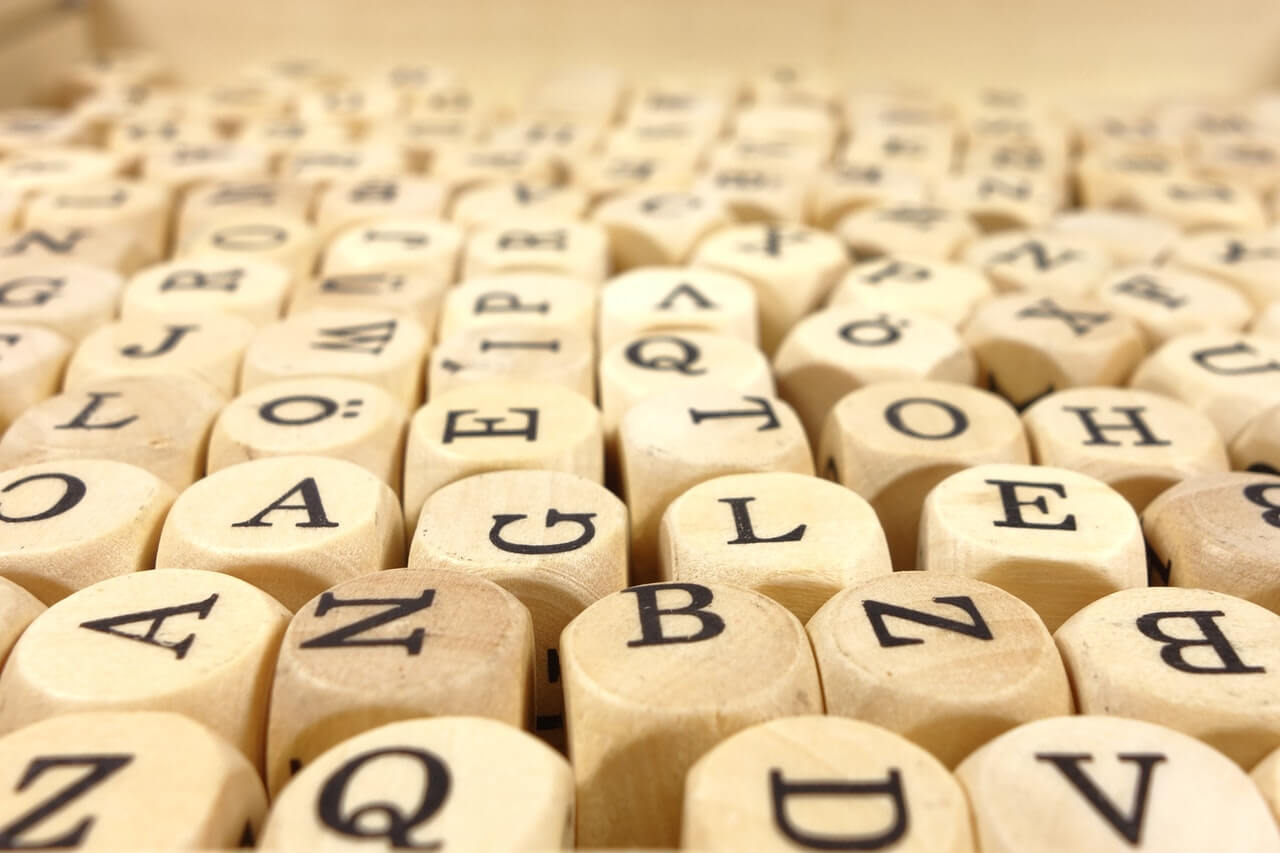git helpコマンドでコンセプトガイド一覧を確認する方法
git helpコマンドでコンセプトガイド一覧を確認するには-gオプションを指定します。
オプションの説明
-g, --guides print list of useful guides
-gオプションを指定した場合
$ git --version git version 2.33.0 $ git help -g The Git concept guides are: attributes Defining attributes per path cli Git command-line interface and conventions core-tutorial A Git core tutorial for developers credentials Providing usernames and passwords to Git cvs-migration Git for CVS users diffcore Tweaking diff output everyday A useful minimum set of commands for Everyday Git faq Frequently asked questions about using Git glossary A Git Glossary hooks Hooks used by Git ignore Specifies intentionally untracked files to ignore mailmap Map author/committer names and/or E-Mail addresses modules Defining submodule properties namespaces Git namespaces remote-helpers Helper programs to interact with remote repositories repository-layout Git Repository Layout revisions Specifying revisions and ranges for Git submodules Mounting one repository inside another tutorial A tutorial introduction to Git tutorial-2 A tutorial introduction to Git: part two workflows An overview of recommended workflows with Git 'git help -a' and 'git help -g' list available subcommands and some concept guides. See 'git help' or 'git help ' to read about a specific subcommand or concept. See 'git help git' for an overview of the system.
例えば下記コマンドでチュートリアルが確認できます。
$ git help tutorial | head -n 20
GITTUTORIAL(7) Git Manual GITTUTORIAL(7)
NAME
gittutorial - A tutorial introduction to Git
SYNOPSIS
git *
DESCRIPTION
This tutorial explains how to import a new project into Git, make changes to it, and share changes with other developers.
If you are instead primarily interested in using Git to fetch a project, for example, to test the latest version, you may prefer to start with the first two
chapters of The Git User’s Manual[1].
First, note that you can get documentation for a command such as git log --graph with:
$ man git-log
or: