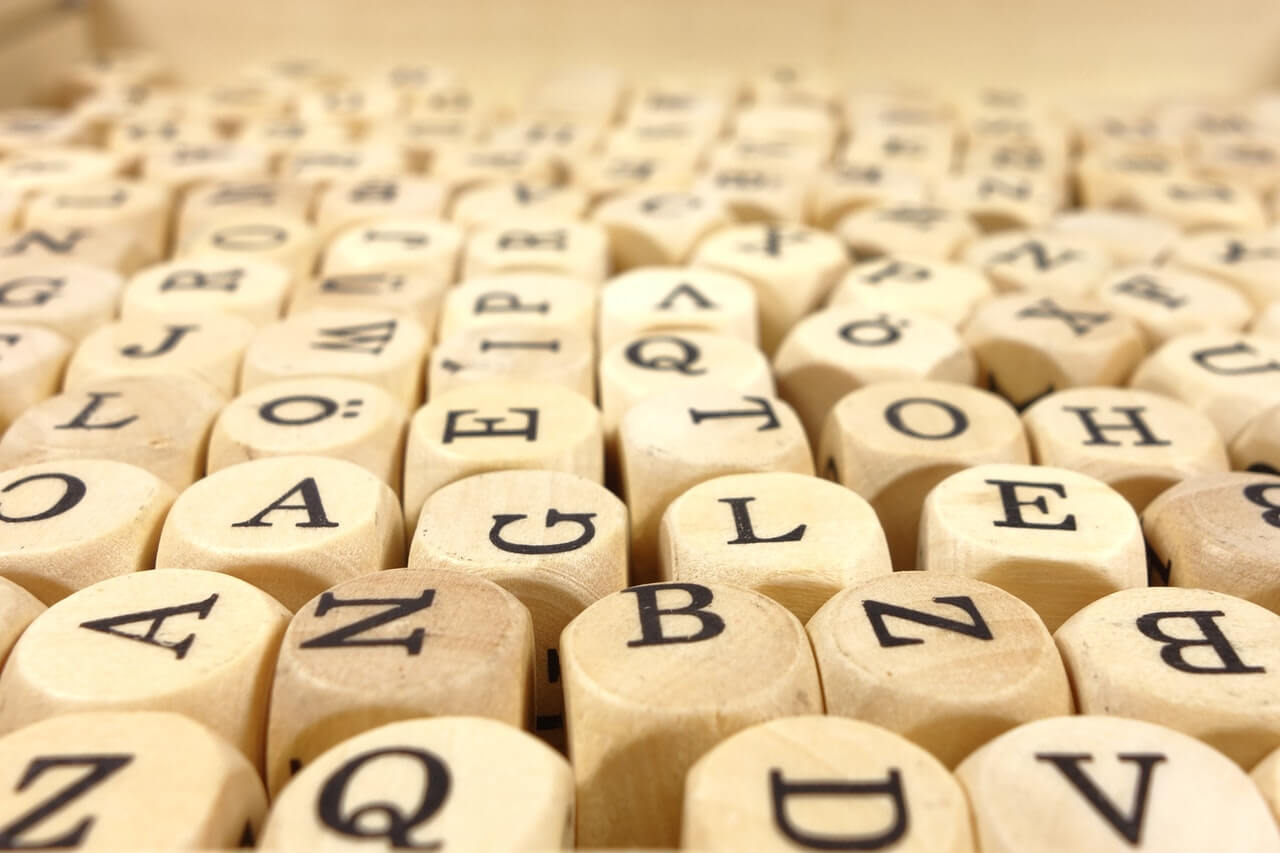git helpコマンドで設定変数名一覧を確認する方法
git helpコマンドで設定変数名一覧を確認するには-cオプションを指定します。
オプションの説明
-c, --config print all configuration variable names
-cオプションを指定した場合
$ git --version git version 2.33.0 $ git help -c | head -n 20 add.ignoreErrors add.interactive.useBuiltin advice.addEmbeddedRepo advice.amWorkDir advice.checkoutAmbiguousRemoteBranchName advice.commitBeforeMerge advice.detachedHead advice.fetchShowForcedUpdates advice.graftFileDeprecated advice.ignoredHook advice.implicitIdentity advice.nestedTag advice.objectNameWarning advice.pushAlreadyExists advice.pushFetchFirst advice.pushNeedsForce advice.pushNonFFCurrent advice.pushNonFFMatching advice.pushNonFastForward advice.pushRefNeedsUpdate
それぞれの設定変数の意味はgit help configコマンドで確認できます。
$ git help config
(省略)
add.ignoreErrors, add.ignore-errors (deprecated)
Tells git add to continue adding files when some files cannot be added due to indexing errors. Equivalent to the --ignore-errors option of git-add(1).
add.ignore-errors is deprecated, as it does not follow the usual naming convention for configuration variables.
(省略)